How to Submit Your Sitemap to Google Search Console
Hi, I’m Francie.
If you’re hanging here on the Founding Females blog, you’re aiming to start and build a strong business. That means, you’re my kind of people. Welcome! I hope you learn something here that will make you wildly successful.
How to Submit Your Sitemap to Google Search Console
In this guide, I’ll teach you exactly how to submit your sitemap to Google Search Console, the first step in growing your website traffic organically.
How to Submit Your Sitemap to Google Search Console
As an entrepreneur, you know you need a website to fully own your online presence. But you may not know how to optimize your site so ideal clients find you through searches in the search engines.
Without organic search traffic, you’re left driving every visitor to your site on your own – that’s a tall task.
It’s hard work as a small business owner to manage all the things to run your business. SEO makes marketing your business much easier!
What is SEO?
Google says that SEO is “the process of making your site better for search engines.” Submitting your sitemap is just the first step to embracing SEO. Sound techy? Don’t worry, I’ve got you with 9 SEO Tips to Grow Your Website Traffic.
One of the most important things you can do to grow your website traffic is understand one simple trick to help Google crawl your site regularly: That trick is to submit your sitemap to Google.
Before we go any further, did you know at Founding Females® we host an entire training dedicated to helping female entrepreneurs upskill around organic search and conversion strategy called the ✨ SEO Glow Up ✨?
The ✨ SEO Glow Up ✨ is a two-hour training followed by two full weeks of “walk alongside you” “hold your hand” support so you can ask every question your entrepreneur heart desires to get your website and online presence bangin’.
Click to find out when we’re hosting this SEO training designed especially for female entrepreneurs next!
What is a Sitemap?
First, what is a sitemap? A sitemap is a file that tells search engines:
what the structure of your site is like,
what type of content is on your site, and
how the pages on your site are related.
It might sound complex at first, but Google makes it very easy. We know that Google has the vast majority of search market share over Bing and Yahoo. So if you’re just starting out, a focus on Google is the best way to go.
Why Submit Your Sitemap?
There are four important reasons to submit your sitemap.
Let Google Know Your Site Exists
First, submitting your sitemap alerts search engines that your site exists. The biggest myth in business is: "If you build it, they will come." That only happens in the movies.
You want to tell the search engines that your website exists. Otherwise, with over one billion sites on the Internet, Google may or may not stumble upon yours.
Let’s make sure Google knows about your site, crawls it regularly, and recommends it to searchers who are the best fit for your content.
2. Google Will Know When You Update Your Site
The second reason submitting your site map is important has to do with adding fresh content to your site. Google loves fresh content because people love fresh content.
Whether it’s publishing a blog post or adding a new employee to your Meet Our Team page, Google will more easily be able to understand your site with the new context you’ve added.
3. Access to Valuable Data for Making Decisions About Your Website
Third, Google Search Console provides users with incredible data and analytics to make decisions, but you don’t get access unless Google can crawl your site.
This is one of my favorite SEO tools because it clearly shows how your site is performing in the search engines with information like total impressions, click through rate, site ranking, and exactly which keywords searchers are using to find your site.
Without submitting your sitemap, Google can’t provide this data for you.
4. Find and Fix Crawl Issues
Lastly, if your sitemap is submitted, Google will alert you if you have any crawl issues on your site, like broken links, slow site speed, or videos that aren’t being indexed.
Submitting your sitemap is simple. In this article, I’ll show you how, but first I’ll walk you through how often you should submit your site map.
SAVE THIS GUIDE FOR LATER!
How Often Do You Need to Resubmit Your Sitemap?
In most cases, your sitemap only needs to be submitted once. There’s no need to resubmit your sitemap when you make simple updates to your site, like publishing blog posts and changing the written copy on your main pages occasionally.
You do need to resubmit your sitemap if you make any kind of overhaul to your site or rearrange the structure of your pages.
Here are two examples:
Let’s say you decide to switch your site from Wordpress to Squarespace. A website overhaul like this means major changes, including likely changing your URL structure (even if you keep the same domain), rearranging the “blueprint” of your site, and adding additional copy in the process. In this case, you’ll definitely want to resubmit your sitemap once the move is complete.
In another example, let’s say you run two related businesses and decide to combine the concept into one single website. You go into your domain registrar and point the first URL to the second site. Once you reroute the traffic from the first site and combine content onto the second site, you’ll definitely want to resubmit your sitemap.
These situations are rare. That’s why most people don’t need to resubmit their sitemap. Once your sitemap is submitted, Google Search Console will tell you the last time your site was crawled. It’s a good idea to check in occasionally to make sure the process is working smoothly.
Take the SEO Tips with you!
And voila! Add your best email and your downloadable Best On-Page SEO Tips will be immediately available.
“How to Submit Your Sitemap” Step-by-Step Guide
Let’s dive in with step-by-step guidance for how to submit your sitemap to Google Search Console. To begin, you’ll need to verify your domain in Google Search Console. Don’t worry. I have you covered with step-by-step guidance on how to do that below.
Navigate to Google Search Console
To get started, go to Google Search Console and click Start Now. Log in with your Google username and password. You may need to authenticate it’s you.
2. Enter your domain
You’ll be prompted with the box below to enter your domain. (If you aren’t prompted, go to Search Property > Add Domain in the upper left corner of your screen.)
Pay close attention whether you add the https:// prefix and add your domain in the correct field.
Note that a simple www domain submission on the left hand side requires DNS verification, which will be in your domain registrar (I’ve included instructions below). The https:// prefix allows for multiple verification methods.
3. Click Continue
After you select the appropriate box and enter your domain (with or without the prefix), click “Continue”.
4. Verify your domain
To verify your domain, you will need to log into your domain registrar and create a new TXT record.
You’ll then paste the code from Google Search Console into the new TXT record. Let’s talk about how to do that.
5. Log in to Your Domain Registrar
Your domain registrar is where you purchased your domain.
That might be GoDaddy, BlueHost, or NameCheap, for example. I use NameCheap, which looks like this.
6. Manage Domain
Select the domain you’re working with.
Next, click “manage” the domain you’re for the site you’re wanting to submit a sitemap.
7. Go to Advanced DNS
Once you’ve clicked “Manage” for the correct domain, go to Advanced DNS.
8. Add New Record
At the bottom of your records, select Add New Record.
8. Select TXT Record
Click the button to select TXT Record.
9. Designate the Host
You’ll want to designate “@” as the host. Simply type @. Don’t add apostrophes.
10. Paste the value of the TXT Record
Go back into Google Search Console. Find the value that looks like a string of numbers and letters. In Google Search Console, you have the option to click “Copy” to copy the entire string. Click Copy, then paste the value into the TXT record “value” for the new TXT record in your domain registrar.
Here is where you’ll pull the value from in Google Search Console. Note, I have covered up my TXT record.
And paste it into your new TXT Record.
11. Save Changes
Next, save your changes. In NameCheap, that looks like clicking the green check mark.
12. Verify in Google Search Console.
Finally, go back into Google Search Console and click “Verify”.
You did it! You verified your domain in Google Search Console. Now you’re ready for the easiest part: Submitting your sitemap!
13. Navigate to Sitemaps in Google Search Console.
Once Google has verified that your domain is, in fact, yours, you need to submit your sitemap. To do this, go into Google Search Console and on the left hand side, click Sitemaps.
14. Enter your url with the suffix /sitemap.xml.
Yours will look like this:
https://yourdomain.com/sitemap.xml
Then click “submit.”
Done! Finito! You’re all set. You have completed the process of submitting your sitemap to Google Search Console so the Google bots crawl your site regularly.
Submitting Your Sitemap is the First Step to Growing Website Traffic
Google will begin crawling your site regularly. Overtime, Google will understand the context of your site and what kind of searcher is a great fit to recommend.
Keep in mind that publishing fresh content consistently is important. If you get into a rhythm of publishing content regularly, Google will recognize the pattern and your crawls will become synced with your publishing rhythm.
By the way, did you know at Founding Females® we host an entire training dedicated to helping female entrepreneurs upskill around organic search and conversion strategy called the ✨ SEO Glow Up ✨?
The ✨ SEO Glow Up ✨ is a two-hour training followed by two full weeks of “walk alongside you” “hold your hand” support so you can ask every question your entrepreneur heart desires to get your website and online presence bangin’.
Click to find out when we’re hosting this SEO training designed especially for female entrepreneurs next!
Looking for More SEO Insight?
Submitting your sitemap is just the beginning of growing your website traffic. There are several simple SEO tips every business owner needs to know to create a solid inflow of qualified traffic. Then, be sure your site leads visitors through the process of buying from you to avoid the #1 SEO mistake I see small businesses make all the time. Adding SEO best practices into your content marketing strategy will help you up level as an entrepreneur and begin growing your online presence with ease!
Hi, I’m Francie!
Nice to meet you. I’m the founder of Founding Females®. Some call me a business sage because I love to empower female entrepreneurs to breathe life into the business dreams God called them to.
After feeling like a misfit in the corporate world, I discovered a life I loved waking up to through business ownership.
I’m the author of Dream, Build, Grow: A Female’s Step-by-Step Guide for How to Start a Business, a guided journal helping hundreds of women start and grow their businesses.
I’m also a passionate entrepreneurship hype girl, female leader, public speaker, and community enthusiast.
My MBA and 10 years in a corporate career and in business ownership positioned me as an entrepreneurship educator with forward-thinking strategies for starting and growing successful businesses.
As a community leader, I realized other women could thrive with the right guidance and support. I created the Founding Females® Mastermind Community that provides a safe space for women to build better businesses.
I believe that anyone with a dream on their heart can pull up a seat to change the world through entrepreneurship. Looking to grow your own business? Click for info about how to work with me.
About Founding Females®
The mission of Founding Females® is to help build a better future for female entrepreneurs through education, encouragement, and shared wisdom. We create safe spaces for women to share business challenges and receive peer support.
In addition, Founding Females® offers an online female business mastermind, a how-to guidebook for female entrepreneurs called Dream, Build, Grow: A Female’s Step-by-Step Guide for How to Start a Business, and in-person events, like an annual women’s business conference and local Founding Females Meet Ups.




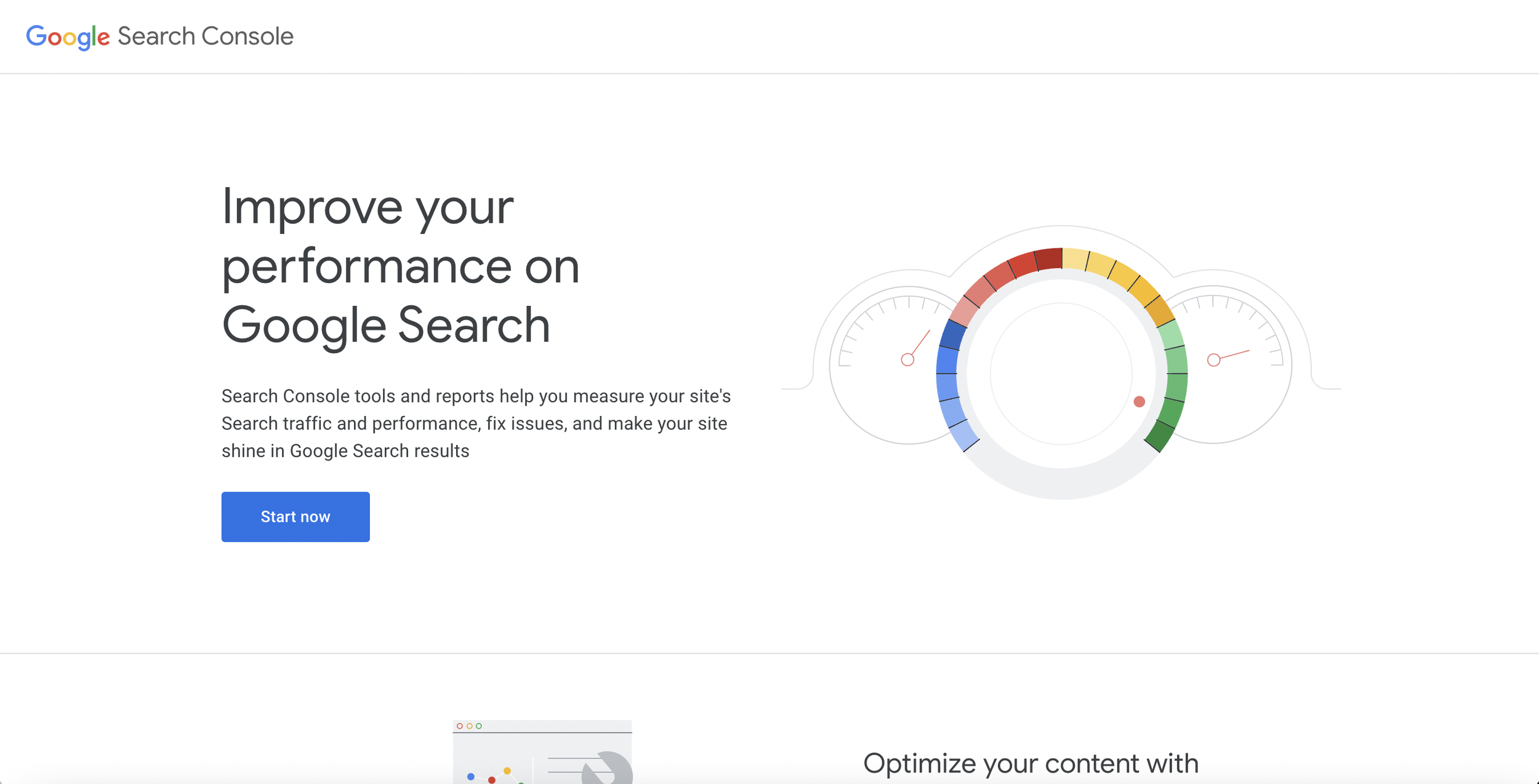






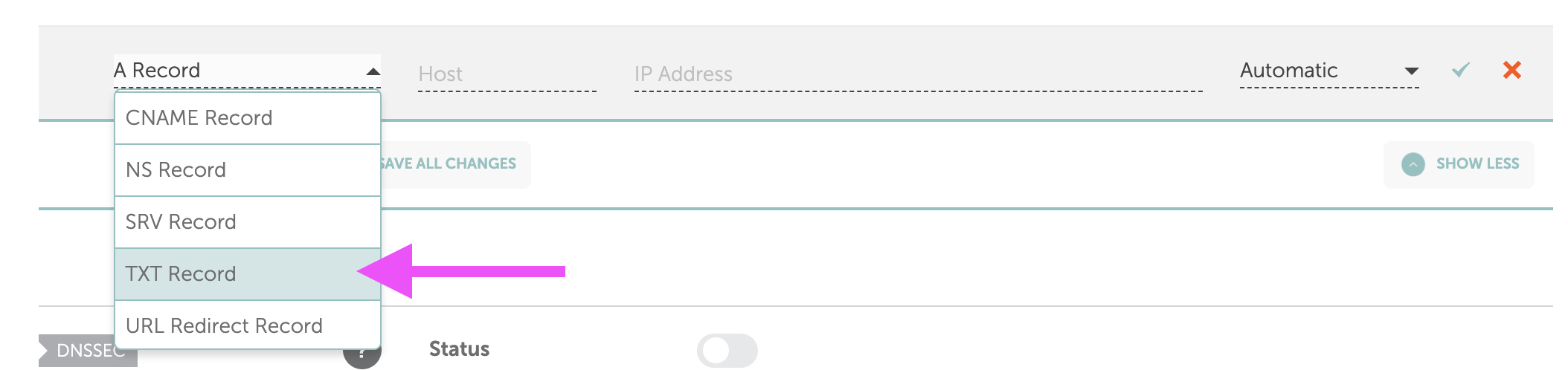



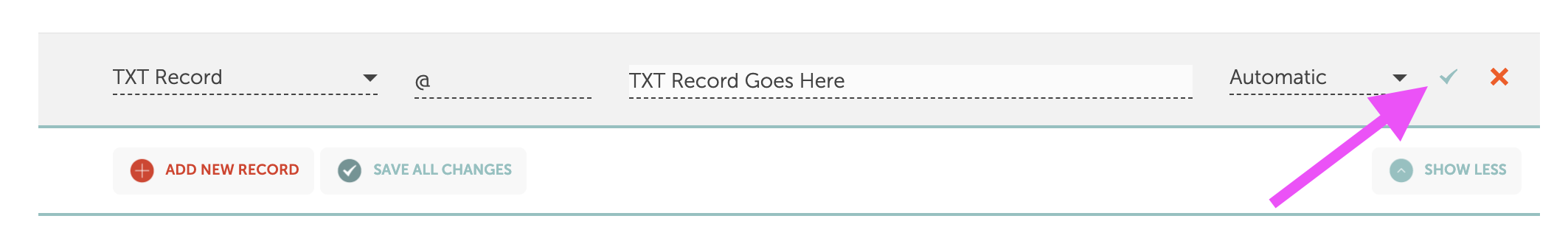









We recently clarified our 2026 mission at Founding Females®: Open doors for 10,000 female entrepreneurs.
We open one door, and she opens the next, and the ripple continues in perpetuity. It only starts with one. One moment of feeling understood. One encouraging word. One pivotal introduction. One marketing idea. One new client. One celebration after a big win.
Here’s the latest you need to know from Founding Females®…